We apologize for the layout for this, we are currently working on improving it. In order to get to it, you must first click on the "How to Redeem" on the banner of the initial Samsung offer page as shown below.
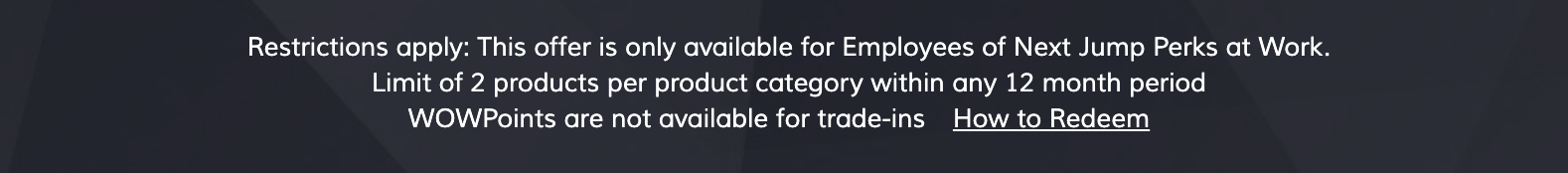
After clicking on that, it will take you to the bottom of the offer which has specific instructions on how to redeem followed by a "Redeem with WOWPoints" link to click on.
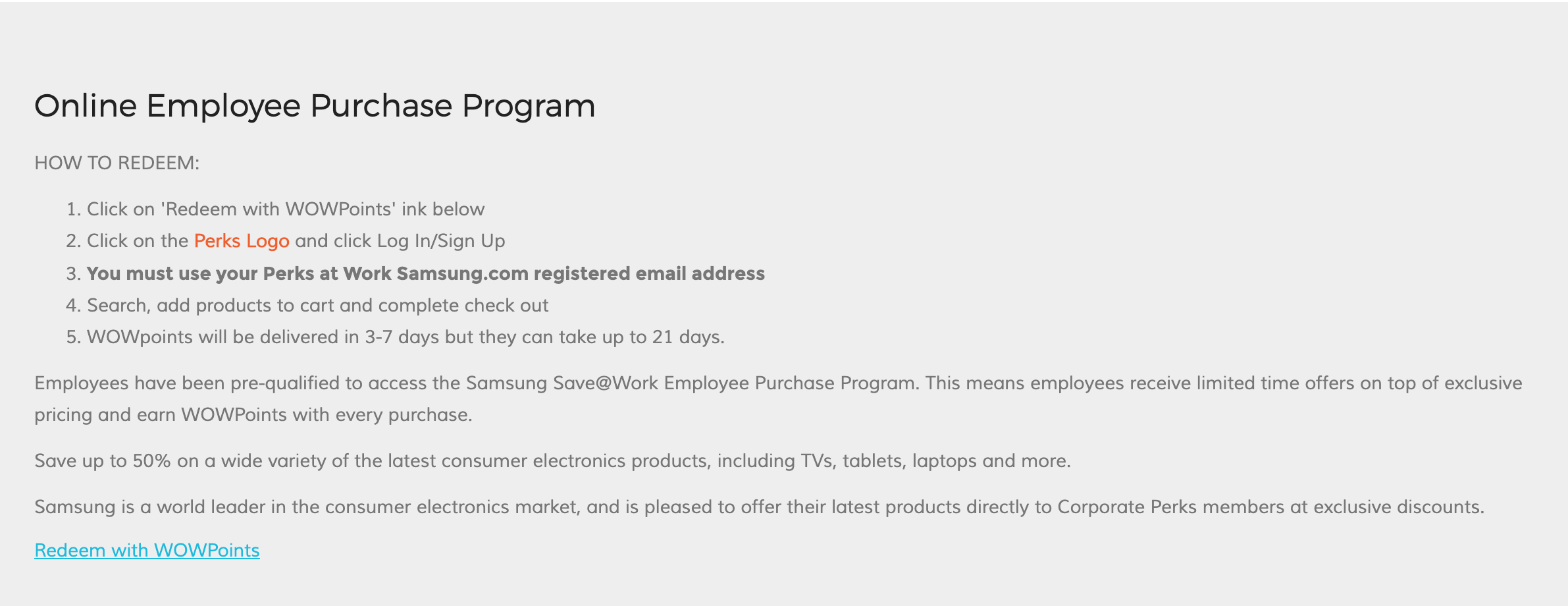
Once you click on that, it will take you to a different offer page that offers the normal tool to redeem WOWPoints. From here, you can select how many WOWPoints to use and then click the "Shop Now" button. You can also go directly to that page by clicking here.
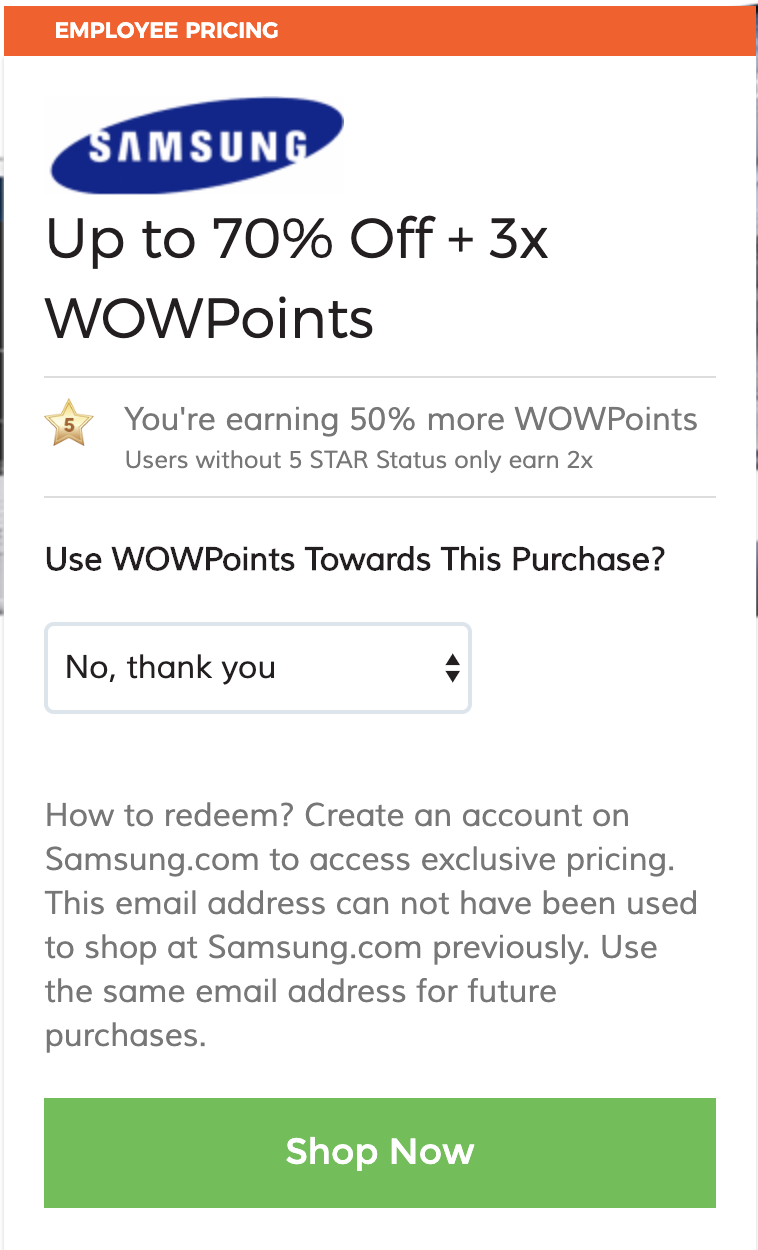
Still need help?
For more help, contact us by clicking here.