To link or update a credit card to your account, select "Your Wallet" from your Account Settings drop-down menu in the upper right-hand corner of the site. You can link a MasterCard, Visa or Amex at this time.
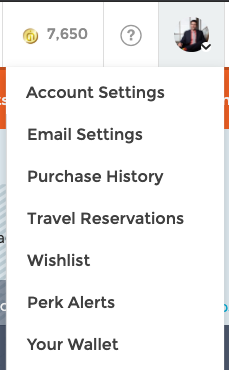
If you receive an "alphanumeric" error message, it means that you must enter your name and credit card info without any punctuation marks or spaces.
For example: John H Doe as opposed to John H. Doe or, 1234567812345678 as opposed to 1234 5678 1234 5678.
Still need help?
For more help, contact us by clicking here.